Rose Bot Telegram Setup | Rose Bot Telegram Commands List | Adding Rose Bot To Telegram Group
There are many bots available in telegram. But all over them Rose bot is the most famous to use in the telegram groups. Rose bot will help you to handle your telegram easily. Using this Rose bot we can do many amazing things. As Rose is a bot, your group will look professional for group members and subscribers.
But to use the Rose bot, we have to customize it according to our requirements. Unless it won't perform well.
Adding Rose Bot To Telegram Group:
First of all, to make your group amazing using rose bot auto commands and, you have to add the Rose bot to your Telegram Group.
- You can add a Rose bot to your group by clicking on add member and search for rose.
- Add the correct rose bot to your group.
- After adding don't forget to make an admin.
Telegram Rose Bot Setup Or Commands List:
- After adding and making the Rose bot as admin, we have to send the command " /settings " ( without quotation marks ) in the group or personally to the Rose bot.
- If you sent /settings in personal to Rose, it will ask you to choose the group first. So, first, you have to select the group in which you want to customize the rose bot.
- If you sent /settings command in the group, it will ask you to choose open in private chat or open here. It's your preference Where to open and set up the Rose for your group.
After choosing any one of the methods, your interface will look like as shown in the below image:
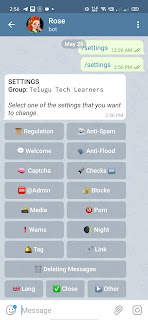 |
| Rose Bot Replay After sending /settings command |
- In those options, we have to select one by one and set our telegram bot.
- So, let us start with the Regulation option.
Setting Rules for the Group ( "/rules" command ):
After clicking on the regulation option, it will ask you to send the rules for the group you want to set line by line.
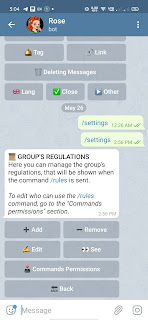 |
| setting /rules for the group |
To add rules to the group, you have to click on the add option and send the rules line by line. After sending the rules, the group members can view them by sending the command "/rules".
 |
| Setting Anti - Spam settings in Rose bot |
After clicking on anti-spam your interface will look like as shown in the above figure. You have to turn on the option and set the punishments like warn, ban and kick. To block the group members from sending any kind of links, you have to turn on the Total links block. And follow the video we uploaded to know all the other features.





.png)



Bro inka Asense ki approve avvaledha
ReplyDeleteayyindhi bro
Delete